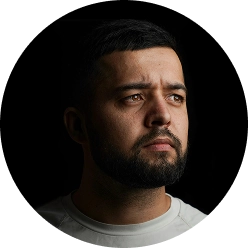Who's good for
For those who want to change their profession
Learn the whole process of iOS app development from scratch, apply the knowledge gained in practice
Beginning programmers
Systematize your knowledge and immerse yourself in the nuances of iOS development.
IT professionals
Expand your competencies with mobile development skills, use your new knowledge in your current role, or
change direction completely.
Developers in other programming languages
Learn Swift and integrate your skills into a new direction. You'll be able to take on more projects and
increase your income.

 Access to the
Access to the
 Practical
Practical
 Experienced
Experienced
 Certificate of Professional
Certificate of Professional